Astrophotography in India - IV
Equipment
The idea of photographing
nebulae and galaxies may sound daunting to many – and it is – your journey can
start with a simple set of instruments. Perhaps, the ideal place to start is
with a good DSLR camera, a good lens and a tripod. With this simple set, you
may not get the best possible outcome, but it can give you a taste of what can
be. Moreover with a bit of early hands-on experience, you can decide on which
accessories will be best for you. We will start from the most basic setup and keep
adding the equipment as we actually did in our journey as well.
Essential Gear
- A sturdy tripod
- A DSLR Camera
- Star-tracker
- Laptop/ Intervalometer to control your camera
- A mobile app to locate sky objects
Let’s
take a look at each one of them.
1. Tripod: As has been
explained earlier, no matter what kind of night sky object you want to capture
you either will have to take long exposure shots or take shots with high
magnification. Even with short exposures, such as imaging of moon, instrument
vibration can be a killer. Hence,
the tripod. The tripod must be matched with the equipment that is being used,
i.e the tripod must be able to take the weight of the equipment with some
reserve. The lower the CG (center of gravity) of the setup, the more stable it
will be. Hence, it is advisable to keep the tripod as low as the mounted
equipment will allow. Also, remember that we are talking about starting out
from the basic setup but with plans to upgrade in future. So, depending upon
your budget you may choose to invest in a heavy-duty tripod keeping in mind the
future upgrades as well. Well, this tactic would apply to almost every
equipment that you are going to invest in.
2. DSLR: A DSLR (Digital
Single Lens Reflex) camera is the bare minimum you would need to capture the
night sky. Remember, we are trying to capture something really far away and too
faint. You will be required to stretch the limits of the sensor being
utilized. A point-and-shoot camera won’t work because they do not allow
you the degree of control over shoot settings that are necessary for astrophotography. A typical DSLR gives you freedom to choose a number of variables related to imaging of which the three most critical are (i) shutter-speed (ii) f-stop or camera aperture and (iii) ISO (Figure 1). Lets take up these three settings individually:
 |
Figure 1. Camera settings on a DSLR
- 2.1 Exposure duration: Long exposures are necessary for astrophotography and a
DSLR allows the photographer significant control over exposure. A very useful mode is the ‘bulb
mode’ in these cameras which allows you to keep the shutter open unless a
command is given to shut it. If we cannot control exposure duration we
would not get very far in the process.
- 2.2 Aperture: In optics, aperture refers to the effective area of
light capture. A DSLR camera has blades to limit or increase aperture and it
provides the functionality to control the opening and closing of these shutter (Figure 2). The overall aperture of an optical system can only be specified when
the lens is also specified. Thus, the effective aperture of a system can be
controlled, but only within the limits imposed by the hardware. Aperture for
optical systems is quantified by the so called ‘f-number’ or ‘f-stop number’. These
f-stop numbers are nothing but the ratio of the diameter of the aperture to the
focal length. The smaller the f-stop means, wider the aperture.
A wider aperture will allow more light to enter the sensor and will enable the
user to reduce the shutter speed making it ‘faster’. A rule of thumb is that
faster the lens, the more expensive it is. Aperture also controls the ‘depth of
field’ of an optical system. However, when we are concerned with astrophotography
this is less of a concern since we are focused at infinity.
- 2.3 ISO: ISO is not an acronym but a word. Pronounced ‘eye-so’
it can be thought of as sensor ‘gain’. Thus, increasing your ISO will not only
increase the image brightness, but will amplify noise as well.
3. Star-tracker: We
introduced the star-tracker in the last essay itself. However, when I started I
had no idea of what a star-tracker is. I clicked my first images without it, and
to be fair, you can get decent images even without a star-tracker with stacking
(Figure 2). However, the number of images that need to be processed in such a
case can be humongous. To get the jaw-dropping type of images, a star-tracker becomes almost essential. So what does a star-tracker really do? So we know
that the movement of stars in the night sky occurs due to the relative motion
caused by Earth’s rotation. Now, imagine
a sphere concentric to earth and the extension of earth’s rotation axis passes
through it as well. All the objects in the night sky are assumed to be
projected on this sphere. As the earth rotates, this imaginary sphere along
with all the night sky objects will rotate in the opposite direction. This imaginary sphere is the celestial sphere
(Figure 3). A star-tracker has its axis aligned such that it axis points to the
celestial north pole. Now if the star-tracker’s movement can be matched with
the apparent rotation of the celestial sphere, the night sky object that we are
trying to capture will appear to be stationary.
Figure 2. Photograph of the Orion Constellation – shot by Vyom
in Feb 2022
Figure 3. The Celestial Sphere. Image Credits - NASA
How
do you ensure that one of the axis of star tracker is aligned with the north
pole of the celestial north ? We know that the Polaris aka pole star aka Dhruv (ध्रुव तारा) lies very close to the celestial north, even
though it does not exactly co-incide with it. In order to properly align our star-tracker,
one has to first look for Polaris through the scope provided in the tracker. Trackers
usually come with an adjustable latitude setting that controls the declination/altitude
allowing you to locate your star. Star-trackers like i-Optron have scale
markings inside their scope, which allows you to correctly align Polaris with
the star-tracker. Figure 4 shows a screen-shot from an app called ‘PS Align’,
which Aloke uses for alignment. The ‘X’ marks shows where Polaris should overlap
with the view-screen. These settings do change with time and location, so users
need to consult an application from time to time for proper calibration.
Figure 4. Screenshot from the 'PS Align' app. The app is available on App Store.
|
4. Intervalometer/Laptop: We have specified before that a DSLR is required as it
allows a user various controls over its shutter, thereby allowing long-exposure
shots. For this, the DSLR should be operated in either the ‘bulb’ or the ‘manual’
mode. In either case, the camera can be operated directly or indirectly by
using an intervalometer/laptop. In direct operations, one runs the risk of
imparting some amount of vibration to the camera. Hence, we prefer use of an
indirect means such as intervalometer or laptop. Camera like Canon or Nikon
allow camera triggering through a separate Mac or Windows based software
interface.
5. Apps: As astrophotography is all about imaging objects in
deep-space, they may not be that easy to locate with the naked eye. This is
where mobile applications, such as Stellarium and Skyview can be of immense
help. I started out with Skyview, whereas Aloke prefers ‘Night Sky X’. These
apps, in addition to showing locations of objects in the night sky, may also
show trajectories and rise and set times. While planning any photoshoot, it is
extremely important to be mindful of the moon’s position in the sky. A very
helpful app in that regard is ‘PhotoPills’, which gives you detailed information
on the moon’s trajectory and visibility. Deep-sky astrophotographers prefer to
shoot around the new moon or after the moon has set.
नक्षत्राणां ज्योति: मन: प्रचोदयात्
May the light of the stars illuminate your mind
Notes:
1. AK dedicates this series of posts to Annapoorna.
2. https://solarsystem.nasa.gov/basics/chapter2-2/
About the authors: (First) Shubhanshu Shukla is an amateur astrophotographer.
(Second) Aloke Kumar is currently an Associate Professor at Indian Institute of Science, Bangalore. He tweets at @aalokelab
*'I' in an article refers to the first author of that article
Opinion/views expressed are purely personal and do not reflect the opinion/views of employers.



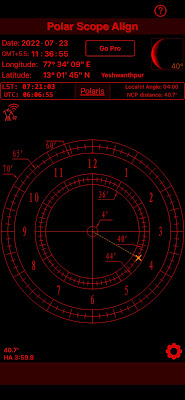
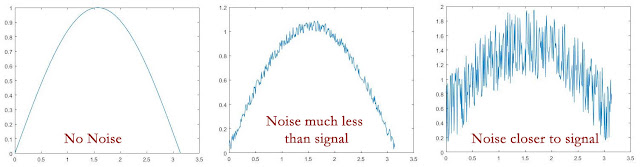


Comments
Post a Comment